Menu
CodingVox
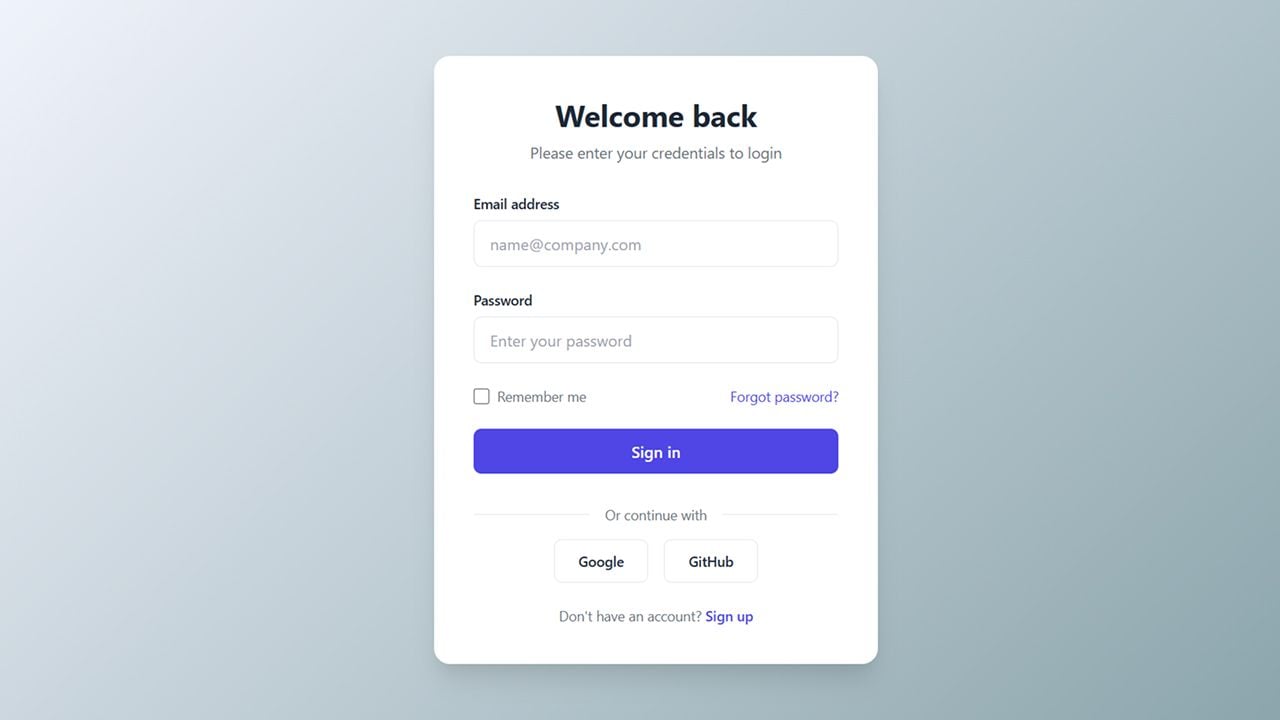
Learn how to create a modern login page with responsive design, social authentication, and security best practices. Perfect for web developers and UI designers. Creating an effective login page is crucial for user experience and security. In this guide, we'll explore how to build a modern, user-friendly login interface that follows current design trends and best practices.
Modern login pages have evolved from simple forms to sophisticated interfaces that balance security, accessibility, and user experience. Today's login pages must work across devices while maintaining a professional appearance and robust functionality.
The login page implements a clear visual hierarchy with:
The color palette uses:
Email and Password Fields
Authentication Options
The login page incorporates several security features:
A well-designed login page is essential for user engagement and security. By implementing these modern design patterns and best practices, you can create a login experience that is both secure and user-friendly.
Copy the source code provided below and set up your project files accordingly. First, create a file named index.html and paste the HTML code into it. Next, create a file called styles.css and insert the CSS code there. This structure organizes your project into separate files for HTML and CSS making it easier to manage and maintain your code.
<!DOCTYPE html><html lang="en"><head><meta charset="UTF-8" /><meta name="viewport" content="width=device-width, initial-scale=1.0" /><title>Modern Login</title></head><body><div class="login-container"><div class="login-header"><h1>Welcome back</h1><p>Please enter your credentials to login</p></div><form><div class="form-group"><label for="email" class="form-label">Email address</label><inputtype="email"id="email"class="form-input"placeholder="name@company.com"required/></div><div class="form-group"><label for="password" class="form-label">Password</label><inputtype="password"id="password"class="form-input"placeholder="Enter your password"required/></div><div class="remember-forgot"><div class="remember-me"><input type="checkbox" id="remember" class="checkbox-input" /><label for="remember" class="checkbox-label">Remember me</label></div><a href="#" class="forgot-password">Forgot password?</a></div><button type="submit" class="login-button">Sign in</button><div class="social-login"><div class="social-label"><span>Or continue with</span></div><div class="social-buttons"><button type="button" class="social-button">Google</button><button type="button" class="social-button">GitHub</button></div></div><div class="signup-link">Don't have an account? <a href="#">Sign up</a></div></form></div></body></html>
* {margin: 0;padding: 0;box-sizing: border-box;font-family: -apple-system, BlinkMacSystemFont, "Segoe UI", Roboto, Oxygen,Ubuntu, sans-serif;}:root {--primary-color: #4f46e5;--primary-dark: #4338ca;--secondary-color: #9333ea;--background-color: #f5f7ff;--text-color: #1f2937;--text-light: #6b7280;--error-color: #ef4444;}body {min-height: 100vh;display: flex;align-items: center;justify-content: center;background: linear-gradient(135deg, var(--background-color), #85a0a7);padding: 2rem;}.login-container {background: white;padding: 2.5rem;border-radius: 1rem;box-shadow: 0 20px 25px -5px rgba(0, 0, 0, 0.1),0 10px 10px -5px rgba(0, 0, 0, 0.04);width: 100%;max-width: 450px;}.login-header {text-align: center;margin-bottom: 2rem;}.login-header h1 {color: var(--text-color);font-size: 1.875rem;font-weight: 700;margin-bottom: 0.5rem;}.login-header p {color: var(--text-light);font-size: 0.975rem;}.form-group {margin-bottom: 1.5rem;}.form-label {display: block;color: var(--text-color);font-size: 0.875rem;font-weight: 500;margin-bottom: 0.5rem;}.form-input {width: 100%;padding: 0.75rem 1rem;border: 1px solid #e5e7eb;border-radius: 0.5rem;font-size: 1rem;color: var(--text-color);transition: all 0.3s ease;}.form-input:focus {outline: none;border-color: var(--primary-color);box-shadow: 0 0 0 3px rgba(79, 70, 229, 0.1);}.form-input::placeholder {color: #9ca3af;}.remember-forgot {display: flex;justify-content: space-between;align-items: center;margin-bottom: 1.5rem;}.remember-me {display: flex;align-items: center;gap: 0.5rem;}.checkbox-input {width: 1rem;height: 1rem;border-radius: 0.25rem;border: 1px solid #e5e7eb;cursor: pointer;}.checkbox-label {color: var(--text-light);font-size: 0.875rem;}.forgot-password {color: var(--primary-color);font-size: 0.875rem;text-decoration: none;transition: color 0.3s ease;}.forgot-password:hover {color: var(--primary-dark);}.login-button {width: 100%;padding: 0.75rem 1.25rem;background: var(--primary-color);color: white;border: none;border-radius: 0.5rem;font-size: 1rem;font-weight: 500;cursor: pointer;transition: all 0.3s ease;}.login-button:hover {background: var(--primary-dark);transform: translateY(-1px);}.login-button:active {transform: translateY(0);}.social-login {margin-top: 2rem;text-align: center;}.social-label {display: flex;align-items: center;color: var(--text-light);font-size: 0.875rem;margin-bottom: 1rem;}.social-label::before,.social-label::after {content: "";flex: 1;border-top: 1px solid #e5e7eb;}.social-label span {padding: 0 1rem;}.social-buttons {display: flex;gap: 1rem;justify-content: center;}.social-button {padding: 0.75rem 1.5rem;border: 1px solid #e5e7eb;border-radius: 0.5rem;background: white;color: var(--text-color);font-size: 0.875rem;font-weight: 500;cursor: pointer;transition: all 0.3s ease;display: flex;align-items: center;gap: 0.5rem;}.social-button:hover {background: #f9fafb;border-color: #d1d5db;}.signup-link {text-align: center;margin-top: 1.5rem;color: var(--text-light);font-size: 0.875rem;}.signup-link a {color: var(--primary-color);text-decoration: none;font-weight: 500;}.signup-link a:hover {color: var(--primary-dark);}@media (max-width: 480px) {.login-container {padding: 2rem;}.social-buttons {flex-direction: column;}.social-button {width: 100%;justify-content: center;}}/* Error state styles */.form-input.error {border-color: var(--error-color);}.error-message {color: var(--error-color);font-size: 0.75rem;margin-top: 0.25rem;}
Developer
Join 1,000+ developers getting weekly web development tips and code snippets
Found this helpful? Share it with others!